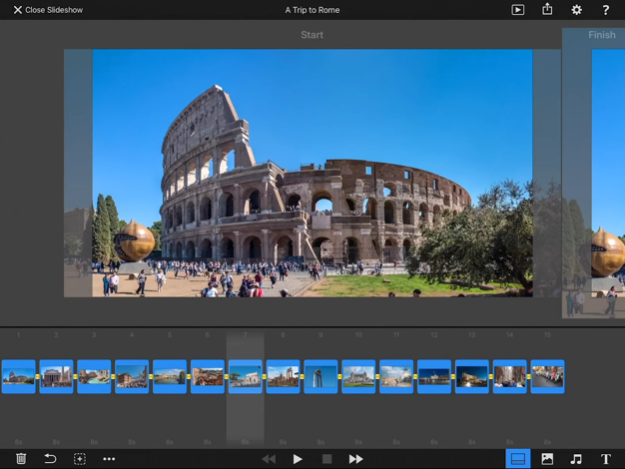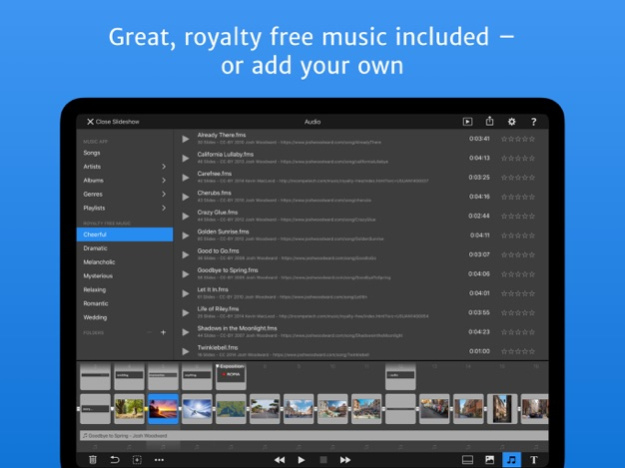FotoMagico for iPad 1.5.1
Free Version
Publisher Description
Everyone wants to connect emotionally with the audience while presenting video and photo projects. A great keynote is the best combination of a vivid presentation style and a technically high-end projection of your work.
FotoMagico brings you in full control of how your photos, videos are presented together with text and sounds. It lets you create engaging keynotes in minutes. Easy to learn, and powerful to use.
Whether you want to present live in front of an audience or upload your presentation to YouTube, Facebook, Instagram, or any other social media platform, image quality is key. FotoMagico preserves the original image quality of your photos and videos even when presenting in HD or 4K. FotoMagico will play out your keynote in real-time and in the best quality available for your output device.
Industry-leading technologies make it possible to present your keynote in 4K without wasting any render time. Simply press “Play” and you will see your presentation instantly on-screen.
FotoMagico removes roadblocks hindering your creativity. Get started right away! The Ken Burns-style pan and zoom effect adds drama to your story. Simply add music, sounds, text, titles, and transitions to transform any slideshow into a great multimedia keynote experience.
3 reasons to subscribe:
- Create and build new slideshows on your iPad and Mac
- Access regularly updated content such as tutorials, addons (snippets) and demos
- Share and present your slideshow
What’s included in the free version?
- Try the full version for 14 days
- Free player and presenter for your FotoMagico (Mac & iPad) shows
Technologies supported:
- Apple AirPlay
- High-Performance Metal Rendering
ABOUT FOTOMAGICO SUBSCRIPTION
A FotoMagico subscription gives you access to the FotoMagico slideshow editor on iPad and Mac, frequent updates to the apps and regularly published, useful content such as tutorials, slideshow snippets and more. Without a subscription, you can use FotoMagico for iPad to view and present slideshows you created before the subscription expired or with a previous version of FotoMagico. There is a free, 14 day trial period.
The FotoMagico subscription is a monthly, auto-renewing subscription. Payment will be charged to your App Store Account at confirmation of purchase. Your subscription is automatically renewed if it is not canceled at least 24 hours before the end of the current period. You can manage your subscriptions in App Store Account settings where you may turn off the auto-renewal. See https://boinx.com/fmipadtos for the Terms of Service.
Jan 15, 2024
Version 1.5.1
- Added new rendering algorithms to reduce moire flickering when doing pan & zoom animations of very high resolution image or map layers.
- Various stability improvements and fixes.
About FotoMagico for iPad
FotoMagico for iPad is a free app for iOS published in the Screen Capture list of apps, part of Graphic Apps.
The company that develops FotoMagico for iPad is Boinx Software International GmbH. The latest version released by its developer is 1.5.1.
To install FotoMagico for iPad on your iOS device, just click the green Continue To App button above to start the installation process. The app is listed on our website since 2024-01-15 and was downloaded 1 times. We have already checked if the download link is safe, however for your own protection we recommend that you scan the downloaded app with your antivirus. Your antivirus may detect the FotoMagico for iPad as malware if the download link is broken.
How to install FotoMagico for iPad on your iOS device:
- Click on the Continue To App button on our website. This will redirect you to the App Store.
- Once the FotoMagico for iPad is shown in the iTunes listing of your iOS device, you can start its download and installation. Tap on the GET button to the right of the app to start downloading it.
- If you are not logged-in the iOS appstore app, you'll be prompted for your your Apple ID and/or password.
- After FotoMagico for iPad is downloaded, you'll see an INSTALL button to the right. Tap on it to start the actual installation of the iOS app.
- Once installation is finished you can tap on the OPEN button to start it. Its icon will also be added to your device home screen.